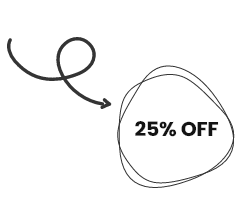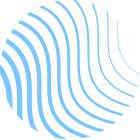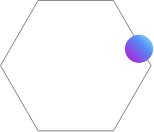Masking is a well-known method for editing photos without making them worse.
With it, an editor can easily change an image to suit his tastes. Now that we've talked about some ways to hide, let's look at how these services can be useful.
Set up how people can see you in a Picture
Masking is the most common way to make a transition effect in a part of a photo. We do that using a selection tool choosing a soft brush or a gradient effect.
We also adjust the brightness contrast exposure. Getting this effect on your photos can be done in a few different ways, but masking is the easiest.
Making changes to a photo section
Photo editing to make images better is a common service to find.
When editing, you may need to change the color of a picture box. Using image masking in Photoshop, the box can be split into sections.
Using transparent object Masking to separate or add background
With the image masking technique, it's easy to separate a transparent item with an opacity of 0–5 percent.
It works especially well to keep glass, bottles, and water from touching other things. The same goes for things that are see-through.
Collage Masking
It's a great way to find images for collages. Using the image masking feature in Photoshop, you can add a number of effects to composite photos.
This process is possible with the help of a masking service.