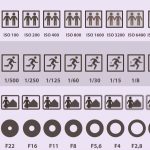Photo retouching is most important in any sector, such as an online business, e-commerce site, model photography, restaurant catalog photos, personal branding, business branding, and so on.
You might be surprised to know that nearly 70% of people modify their images before uploading them online. Nowadays, almost all smartphones include the ability to edit photos in addition to taking them.
But, of course, none of the mobile phone photo editing applications can compete with professional editing services, where skilled photo retouching takes care of your photos.
Photo editing is highly essential for your daily work in the online sector. This article demonstrates the importance of photo retouching: a step-by-step guide.
Table of Contents
ToggleWhat is Photo Retouching?
Every photo will not be flawless after taking a photo shot. You must use photo editing or retouching if you want high-quality results.
Photo retouching is a post-production photo editing service in which a retoucher cleans and polishes the image and removes any unexpected elements.
Nobody expects undesired or unsettling aspects in their photographs. But occasionally, those problems arise during capture. Therefore, it needs to be retouched in order to meet the clients’ expectations for an excellent photo.
Why Should I Use Professional Services for Product Photo Retouching?
Here are a few primary reasons for contacting experts in product photo retouching services –
- Raising brand awareness: As the owner of an eCommerce company, you would logically prioritize brand exposure over generating revenue. Professional photo retouching services are of great assistance in this endeavor.
By using professional photo editing services, you can add that uniqueness to your product photo. But you can’t do that with web tools or amateur product photo boosters. Professional image manipulators can modify your product photographs to your requirements.
For example, they can use color and light to create a one-of-a-kind and mind-blowing appearance for your product photography, leaving a lasting impression on clients’ thoughts.
- Enhance Business Credibility: Making sales is one of the most crucial goals for any type of business, but it’s not the only one. Running any kind of business, even an online store, requires you to keep a lot of other considerations in the back of your mind. Business credibility and trust are two of them.
Credibility is a factor that is highly valued by your target audience, consumers, and buyers. And you must win their trust by remaining honest and trustworthy. Using real photographs in your store is one strategy to maintain your position. However, due to errors or a lack of professionalism, original photos frequently lose their appeal.
You can use professional picture retouching service providers to polish them as we discuss professionalism. Raw photographs, poorly altered photos, or even photos that are original but appear to be stock photos can all be treated to impress clients and earn their trust.
- Increased Efficiency: A novice product photographer lacks the skill to expedite photo retouching services. Their approach will always be lethargic, which may not always be beneficial for you.
But when you use expert picture processing services, you complete the task quickly. They have the ability to quickly and efficiently process photographs of a similar type with only one click. That implies that you will complete your task quickly and at the highest standard possible.
- Personalized Product Photos: At the start of your online business, you should launch marketing efforts across multiple platforms. For these platforms to be effective, you must use product photos. However, you cannot use the same image on any of these sites.
For many platforms, including social media, billboards, pamphlets, brochures, etc., you must employ customized photos. You may receive this unique and important service with the aid of skilled product photo retouching businesses.
Why is photo retouching essential?
Professional picture retouching services add the finishing touches to make an image conceptual. The flaws in a photograph are repaired by photoshop retouchers. They initially decide which sections require touch-up work. They then take appropriate action. It would be best to have photos retouched to make the model photo or the product photo look elegant. As a result, you can maintain an advantage over rivals in this industry. Additionally, if you work for an e-commerce company, including appealing graphics in your marketing can boost sales by a factor of two to three.
Certain scenarios may necessitate expert retouching, such as:
- It increases the quality of your product or portrait photography.
- Many images are being processed at the same time.
- Using individual modifications, you can create a variety of moods.
- Having greater influence over how your images turn out.
- Restoring pictures taken with incorrect settings.
- Removing defective parts from a photo.
- Bringing old or damaged photos back to their original beauty.
Retouching Service Types
A skilled photographer will frequently employ photo editing to make adjustments and provoke emotions. However, before editing photographs with Photoshop, photo retouching must identify the desired design. Based on the degree of retouching you wish to achieve, the end product should correspond to your ideal preferences.
Basic Retouching
Basic retouching requires the least time because it just modifies a few aspects. It helps you to conceal minor flaws while maintaining the integrity of the original image.
Among the basic retouching services:
- Eliminating pimples, marks, and spots
- Eradicating stray hair
- Adjusting colors
- whitening eyes and teeth
Advanced Retouching
Because retouchers are frequently working on a model, a product, and a background, advanced retouches take longer to process.
It provides more flexible options and more complete retouching, such as:
- Properly Disposing of Blemishes
- Getting rid of stray hairs
- Changing the contrast
- Teeth and eye whitening
- Cleaning up the background
- Edits for slimming
- Getting rid of stray objects
- Color Correction
Extensive Retouching
Extensive retouching is required when an image needs several repairs. It entails making alterations to every part of the image, including the background. If you want to have the following retouches made, you might have to wait longer:
- Model and background retouching
- Whitening your teeth and eyes
- Gamma and color correction
- Repair outdated, damaged images with
- A person’s addiction or deletion
- Perspective adjustment
- Assembling pictures
- melting the body or face
Photoshop Retouching Methods: Step-By-Step Guide
Here’s a step-by-step tutorial on how to professionally retouch images in Photoshop.
Step 1: Open the image in Photoshop and select the Pen Tool
First of all, you have to open the image that you want to retouch. After that select the pen tool.
[image–1]
We must draw a path around the object in order to isolate it from its original background. Then, enlarge the image and left-click on the outer edge of your product.
[image-2]
Step 2: For a complex area, zoom in by 300 percent
You should zoom in 300 percent when drawing trails around your object to ensure that you don’t overlook any features.
[image-3]
At this moment, vector paths have surrounded the object. The path must now be changed into a selection. To make the work path into a selection, click on the icon for the work route. You can duplicate the chosen object into a new area after making the route into selections. Click the background layer and press “CTRL + J” to accomplish that.
[image-4]
Step 3:Choose the Clone Stamp Tool
[image-5]
Then, using a clone stamp tool, you must remove areas and creases that aren’t desired. The utility is available here.
Left-click on the places where you want to use the clone stamp tool while selecting the cloned layer. It will remove blemishes and pointless marks.
[image-6]
The next step is to make a new layer with a background that is just white. You must select the “Create New Layer” button and change the background color to white. Then, position the layer next to the copied layer.
[image-7]
Simply click on the layer and drag it down to change its location.
Step 4:Customize the Hue, Saturation, and Color Balance
You must begin by duplicating the previous layer. Select the layer, then press “CTRL+J.” Then, enter the picture adjustment menu and pick “Hue and Saturation” from the drop-down menu.
[image-8]
Ultimately, you must adjust the saturation to match the real color of your product. Following that, you must adjust the color balance. As the true color of the object, I will adjust the product’s color balance. Here, we clearly observe the distinction.
[image-9]
You must ensure that the photograph accurately represents the true color of your object. The sample color feature will be useful at this time.
Step 5: Apply the Sample Color
You must open a second image that exactly matches the color of your product. Then, we will match the color of our product to the sample. Drag the Photoshop image into a new window. Next, click the previous image and select “Image>Adjustments” from the menu that appears.
[image-10]
The “Match color” option will appear. The sample image must then be chosen to match that color. This is where you can find that choice.
[image-11]
Your image will be given the sample color. You must slightly lower the color intensity while using the “match color” effect.
Step 6: Raise “Contrast” and Save The Image
Select “Contrast” from the Image menu at the top. You must raise the contrast so that the product shot appears sharp and glossy.
[image-12]
To save the image, go to the File menu at the top and select “Save As.” Following that, you must choose your chosen image format.
Final Thought
You snap the image using advanced camera equipment. Still, the photographs require retouching services. Image retouching is the intellectually engaging process of removing unwanted aspects of an image. People require photo editing to enhance the quality of photographs. Expert editors use their knowledge to create captivating images for many industries.
Photo retouching is a component of post-processing. It assists us in fine-tuning our visuals. Photo retouching is essential for businesses and brands, and often outsources photo editing and retouching to professionals. The distinction between editing and retouching is straightforward: they are two distinct processes within the same process. Editing is a very simple process. However, retouching is a more involved process.
Fixing lighting, exposure, color temperature, cropping, and adding signature adjustments are the most common aspects of photo editing. On the other hand, photo retouching includes removing blemishes, brightening teeth, enhancing eyes, smoothing skin, removing under-eye circles, and much more.
This Photo retouching: Step-by-step guide will help you learn about photo retouching. Now you can retouch your photo by yourself. If you’re seeking experts for your branding and business, the best option for you to outsource your images in that situation will be OverNight Graphics.